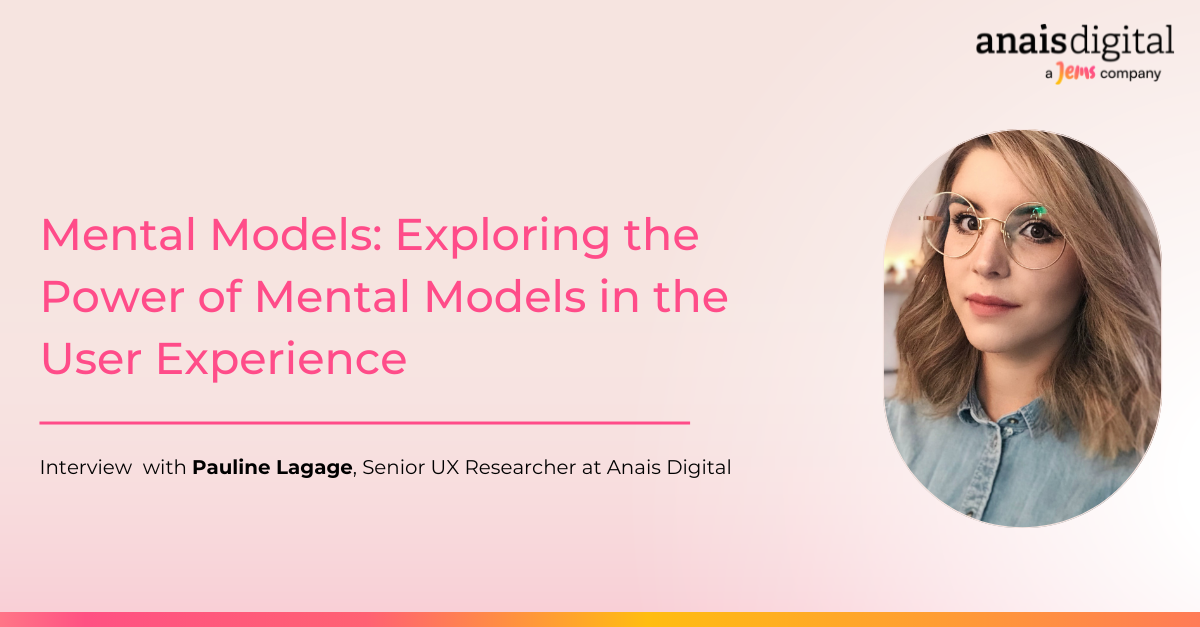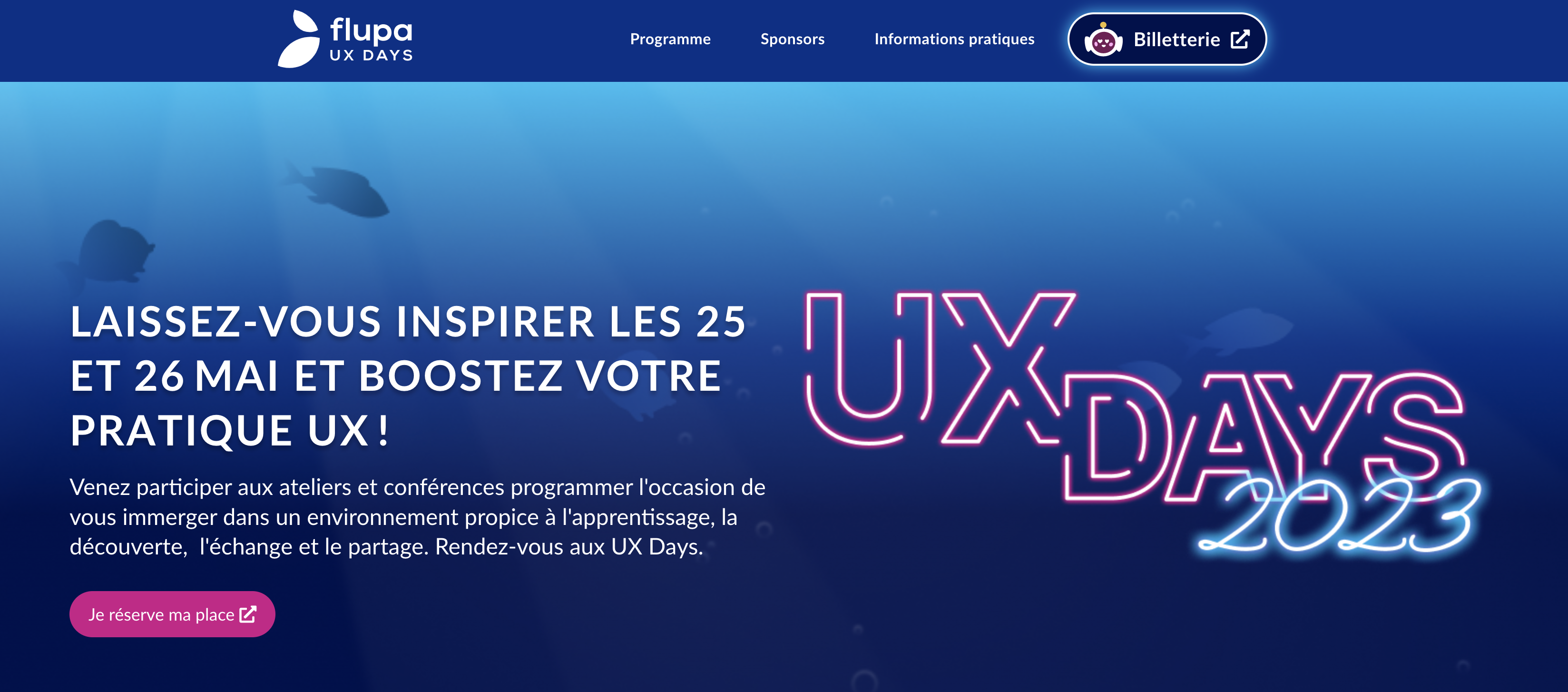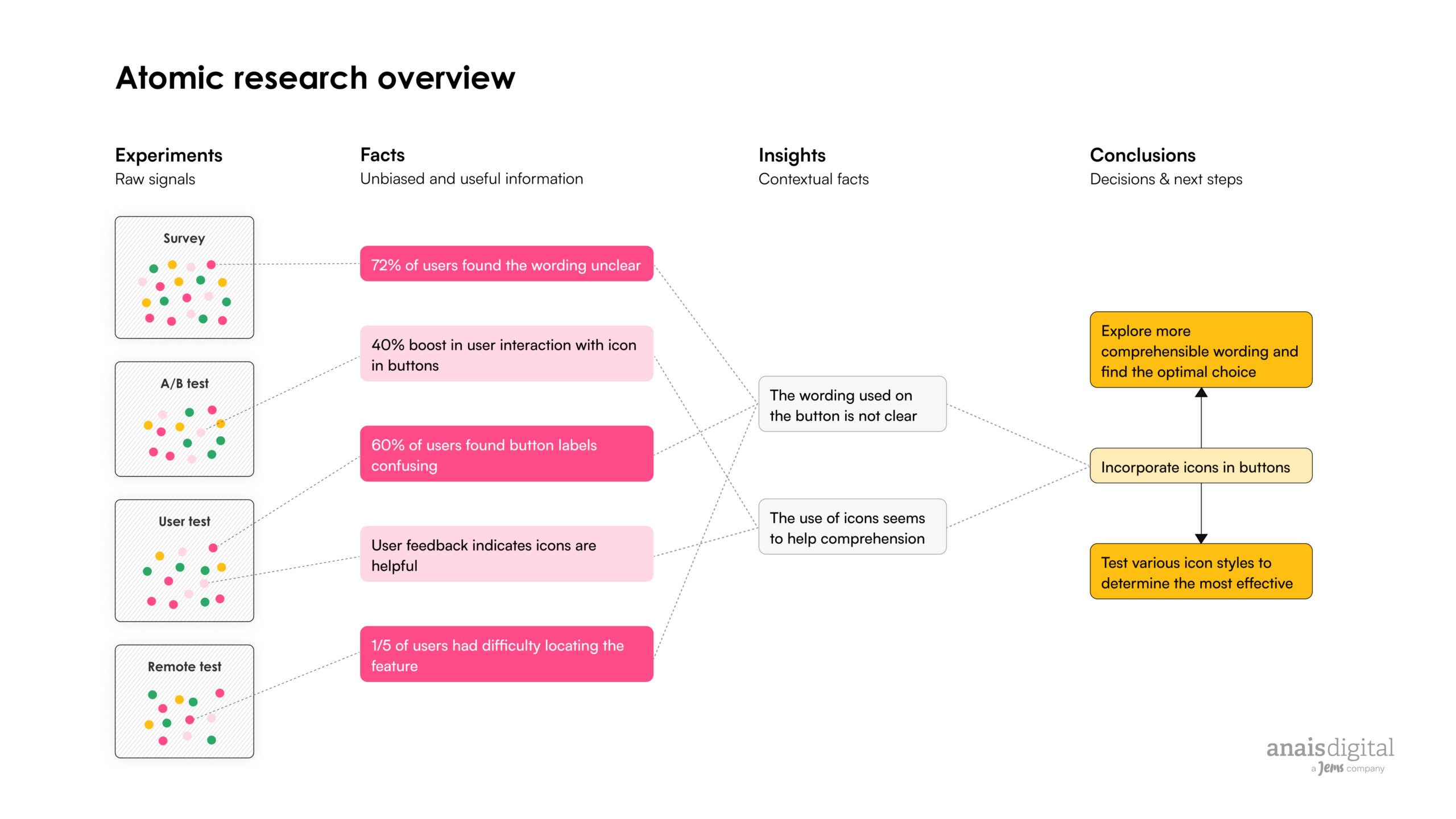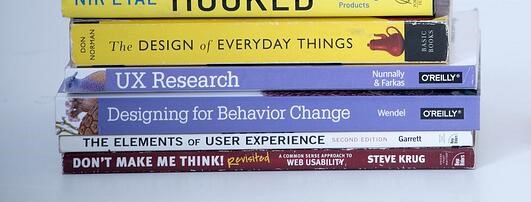Remote moderated UX testing is a very useful research method, especially during a health crisis. How do you best perform them? Follow the recommendations of our UX experts.

It is called UX testing, user testing or usability testing. This method makes it possible to evaluate a product or service by observing and interviewing a number of real participants. The objective? Collect qualitative information, optimize their satisfaction and improve the efficiency of the digital product tested. Is the interface in question simple enough? Is it easy to navigate a site? Is it pleasant to use?
It’s about observing users as they attempt to perform tasks. These tests are carried out several times, from the beginning of the design process until the final product is obtained.
In this period of health crisis, with increasingly busy schedules, performing user tests is an interesting solution to continue to benefit from customer feedback, essential to the design of a successful digital product.
These UX tests can take two forms :
- moderated: the UX researcher is present during the test and facilitates it.
- remote: the user and the researcher are in two separate locations.
The benefits of a remote moderated UX test
If well prepared, a remote moderated user test allows to learn a lot about the use of a product or service. And its advantages are numerous.
– Saving time and money :
No need to bring users onsite or have to send a moderator to their home.
– Flexibility :
Remote moderated UX testing allows greater flexibility for participants. They can easily choose the day and time that works best for them. It’s also easier to recruit users, since you’re no longer limited to a particular geographic area.
– Less intimidating :
Observed in their familiar environment and without the physical presence of a moderator, users’ reactions are more spontaneous. A less stressful approach, ensuring more authentic results.
– Ease of recording :
If properly configured, videoconferencing makes it possible to record and observe both what users are doing on the screen, but also their facial expressions and reactions.
– No health risks:
No risk of being contaminated by Covid-19, which is a significant advantage in these troubled times.

Challenges of remote moderated UX testing
But remote moderated user testing also has its drawbacks that must be mastered.
– Less human: :
As the observation is done through a screen, it becomes less easy to capture the non-verbal, yet rich in lessons.
– Influence of the environment :
It is not always easy to measure the impact of the environment on UX test results. Many unknown factors can come into play: Is their computer working properly? Is the user surrounded by other people, who can distract them? Is their boss around?
– Less engagement :
The user may tend to be less engaged, preventing the capture of what is often the richest 20% of a UX test.
– Logistical constraints:
A remote moderated user test requires prior technical setup, so that it can take place and be recorded in excellent conditions.
– Source of stress :
“Less digital” participants may have difficulty focusing on the test and forget the “set up”. Technical problems can also cause a delay in the schedule.

10 tips for moderating a remote user test
Fortunately, these challenges are not insurmountable. Anais Digital has listed for you 10 tips to successfully conduct your remote tests :
1. Send a preparatory email in advance
If the UX test requires the user to set up or learn, send him a preparatory guide several days in advance. This will allow them to practice and check that their microphone and camera are working properly.
Check with them if they have access to technical/internal support in case of difficulties.
2. Ask for an agreement for the recording
Don’t forget to mention that the test will be recorded during the videoconference. Also state this again, at the beginning of the recording.
3. Send a reminder email
Systematically schedule a reminder email the day before the test, to specify the time, the link to connect and your phone number in case of problems. This is the best way to avoid oversights.
4. Use a tool that is easy to understand or known by the interviewee
Prefer tools that require little or no learning time on the part of the user, nor specific set-up, such as having to create an account, install software…
5. Know the tool perfectly
Anticipate problems: know the videoconferencing tool inside out, so you can explain step by step to your users how to share their screen.
Also know how to unblock their device remotely, in case of problems, for example by authorizing access to the microphone and webcam, via the firewall.
Also, plan for a video conferencing alternative if the initial tool does not work.
6. Start by checking the setting
Allow 10-20 minutes before the test to prepare and check the setting. Before starting, check with the user if the microphone, plug-in installation, webcam and screen resolution are properly configured. There is no need to add unnecessary stress to the user once the test has started.
7. Provide a second screen for note taking
Have a second screen, so you can observe what the user is doing (mouse movements on the screen, interactions with the prototype…), but also take notes and observe the face and reactions of your interlocutor.
8. Note important timestamps
Observe your user’s face and note the precise time as soon as your user shows, by a non-verbal gesture, that he/she is experiencing difficulties. This timing information will save you time when analyzing your UX tests.
9. Show empathy
Don’t be afraid of silence. But show your presence to the user from time to time, so that they know you are still online and not disconnected.
10. Ask for feedback
At the end of the test, always ask an open-ended question that allows the user to tell you how the test went, and if any element of their immediate environment influenced the results.
Also remember to question yourself as a UX Researcher: see how he/she felt, if there are elements that can be improved… Check from the very first tests, to correct it afterwards, if necessary.
Thanks to Régine, Noë, Pauline and Méryem for their precious advice
Want to become a UX Expert ?
In partnership with the ULB and the University of Namur, Anais Digital organizes a Continuing Education in UX (User Experience Design and Research). A pragmatic training, with individualized coaching sessions, tips and tools to apply directly. Given by specialists, at the heart of the business and aimed at those who are interested in usability and user experience: project managers, developers, web designers, marketing managers…