
If you are involved in a large or fast-growing digital project, you may be struggling to maintain design consistency across your digital products and interfaces. Well, that’s no surprise: product design is complex and it can be difficult to stay uniform without a clear plan and proper tools in place.
This is where a design system can help. A well-structured design system facilitates team workflows, increases collaboration between designers and developers, and accelerates product development by providing reusable components.
What Is a Design System?
A design system is a collection of design principles, components, and guidelines used to create a unified look and feel across digital products. It helps design, product and developers teams develop consistent, cohesive user experiences by providing them with well-defined elements that can be reused across projects.
What does a design system consist of?
A single repository available to all
The repositories of a design system usually contain a style guide, a component library and a template library.
- Style Guide: These provide specific rules for implementation, visual references and templates for the production of interfaces and other design deliverables. They focus primarily on branding, including colors, logos, and typography, but can also provide guidelines for content ;
- Component libraries: These contain predefined, reusable UI elements that designers and developers use to build certain aspects of the user interface. Creating these libraries can be a time-consuming and expensive process ;
- Template library: Although used as a synonym for “component libraries,” this term is specific because there are significant differences between the two libraries. For example, unlike component libraries, which contain single user interface elements, template libraries contain sets of groups of user interface elements.
In addition, a design system typically includes :
- Code: A design system will also include code snippets, libraries, and other resources that developers can use to implement the design system in software. This can include things like HTML, CSS, and JavaScript code.
- Documentation: A good design system will also include detailed documentation and instructions for using the design system, including information about how to use the different components, how to implement the design guidelines, and how to make customizations.
- Branding: A design system can also include the brand guidelines and guidelines for visual identity, such as logos, iconography and imagery.
- Accessibility: Some design system include accessibility guidelines to ensure that the products and platforms that use the system are usable by people with disabilities.
- Voice and tone: It can also include guidelines for language, tone and voice across different types of communication.
- Tools: Some design systems also include tools that can be used to design, prototype, and build the products or platforms that use the system.
A team
The quality of a design system depends on the team that manages and maintains it.
Design systems must be constantly maintained to avoid becoming obsolete, outdated or overloaded with redundant inputs, entries or layouts.
The size of your team should be proportional to the size of your design system. The larger the system, the larger the maintenance team.
How to create your design system?
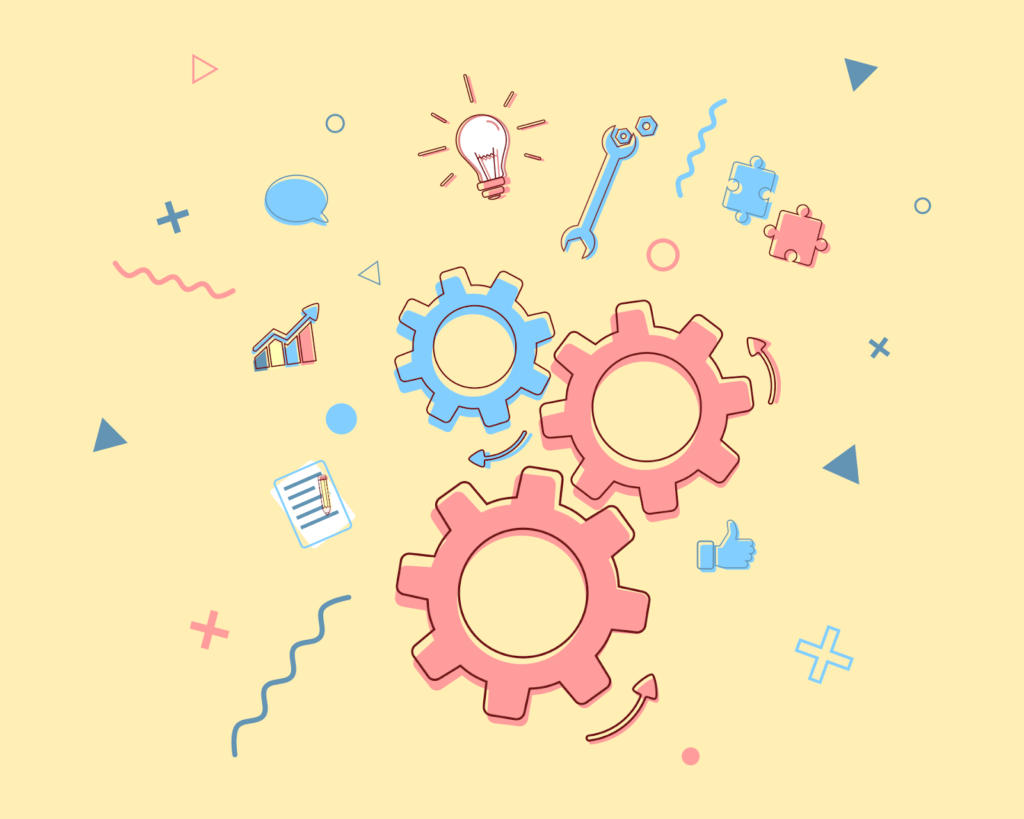
A design system must be built gradually and in a non-linear way, with the contribution of multiple team members. Depending on the size of the company and its objectives, the methodologies for implementing a design system may vary.
Here are the key implementation steps:
1. Determine your needs and objectives. Why do you want to create a design system? Is a design system the best option for your company? Don’t hesitate to ask a specialized agency for advice.
2. Do a UI audit (design, front end, etc.) and develop your graphic chart. Start with what you already have and then ask yourself what you want to keep or change.
3. Create the design system, build it while staying attentive to the technical and financial risks as well as users’ feedback. During this design stage, make sure that the names used are simple and understandable to everyone. Your design system is composed of different graphic elements such as:
- Colors
- Typography
- Font size and spacing
- Visuals
- UI components and patterns
- Visual principles around typography
- Color palettes and associated rules
- Iconography and imagery
- Grid layout to structure elements, spaces, etc.
- Brand communication principles (language, tone…)
- Reusable elements of the user interface (UI)
4. Maintain the design system so that it is up to date as the company develops. For this, a team responsible for its maintenance and updating is the solution.
The advantages of a design system
- Coherence: one of the most important aspects of good design and user experience. A consistent design is intuitive, logical and easy to follow. Consistency in the front-end includes visuals. functionality, etc., consistency in the back-end allows for faster prototyping of the web design.
- Time savings: creating a design system takes time but if done properly, it is a real investment with long term benefits. With reusable and well-catalogued elements, prototyping is much faster and construction time is reduced.
- Consistency: A well-designed design system keeps the design consistent and understood by all the different teams working on it. For example, it tells developers, UX/UI designers, product managers, etc. exactly what fonts and colors to use. If the design team changes, it facilitates continuity and consistency.
- Promotes creativity: Although using predetermined elements in a design could be perceived as a hindrance to creativity, design systems encourage innovation. They eliminate the need to create everything from scratch, giving team members more freedom to invest their time in improving the UI and UX.
- Efficiency: A design system makes it much easier for everyone to communicate and collaborate quickly around the same references.
- Costs savings: As design speed increases, your teams will spend less time creating new products. Designers and developers will no longer waste time on repetitive tasks or even meetings, and they can focus their time on delivering results faster and bringing more value to your business.
- Improved user experience: Improving the consistency and harmony of your brand and products improves the user experience.
The Limits of the Design System
Despite the advantages of using a design system, it is also essential to understand the limitations of this approach, starting with the time required for its design, maintenance and distribution.
Other disadvantages include:
- Loss of creativity: Although creativity boost is listed as an advantage, a design system can also reduce creativity. Designers can get stuck using specific, pre-established and non-modifiable graphic elements. While they won’t waste time having to recreate everything, more creative designers may feel blocked by such rules. In some circumstances, the design system can even make their work more difficult as it could limit the options they have when trying to solve a problem.
- Updates: A good design system evolves and adapts. No one can predict with complete accuracy the next problems and requirements of service or product users. A design system is not intended to be a rigid standardization of interfaces. Furthermore, the benefits of this approach are often seen from a design and development perspective, while the user experience (UI) and customer experience are neglected. The impact of the design system must be positive on both sides of the UI.
- Communication problems: implementing a design system requires different changes and collaboration for the teams. They may be reluctant and this can lead to tensions. Make sure you take the time to explain why you are embarking on such a project and what your teams will gain from it.
When do you need a design system?
- You have difficulty maintaining graphic and development consistency on the same project.
- The stakeholders of your digital projects struggle to communicate with each other.
- You prefer to start from scratch each time rather than evolve the existing because it is often too complicated.
- Your digital products (website, app, etc.) lack consistency and your brand image suffers.
When do you not need a design system?
In some cases, it may be too early or not recommended to develop a design system. For instance, if you have limited resources and don’t have enough people to maintain the design system, it may not be worth it.
Likewise, if you are building a product with very specific requirements that don’t need to be repeated in any other products, a design system might not be necessary.
Conclusion
Design systems are often an effective solution for the challenges that come with designing and developing digital products. Some of the benefits you can expect are :
- cost savings,
- improved user experience,
- and increased efficiency.
With careful planning and thoughtful communication within teams, your business could reap huge rewards with this powerful tool! Many companies have adopted design systems (some well-known examples of design systems include Google, Airbnb, Decathlon, and Proximus).
More recently, public institutions also adopted design systems (to mention just a few : the EU Commission, the French Government or the City of Brussels).
If you want to know more about design systems, UI/UX development and digital transformation, book a meeting with one of our design experts.
If you want to know more about design systems, UI/UX development and digital transformation, book a meeting with one of our design experts.

